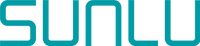What is Slicer Software? Do I have to use that to do 3D Printing? YES - It’s a MUST. 3D Slicer Software is Software that processes 3D Model to machine commands and in this 3D Printer called G-CODE command. It’s actually text file with commands that control coordinate and instruction for a particular machine.
3D Slicer Softwares' main process is to slice the 3D Model with a specific layer thick and create movement based on that layer. Again and again process was repeated until the model completed the slice on top. That is why we call it Slicer.
There few common popular 3D Printer Slicers circulated on the Internet - available for Free or Paid.
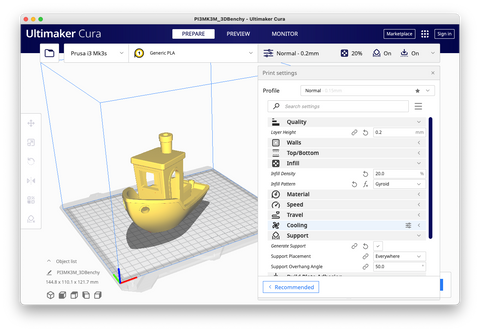
1.Ultimaker CURA Slicer (by Ultimaker)
Cura Slicer is the number one Free Slicer among manufacturers in the world. It’s Open Source Software means It’s Free to use and can be modified according to the like of the programmer. Cura already has a lot of profiles for third party Brand 3D Printers so users can print standard basic model without any problem. The main advantage of Cura is it has plug-in system from other parties. These plug-ins expand the capability of the software for everything. New Features, New capability even accessibility to new hardware linked. Some vendor manufacturers even use their own brand to create Slicer software based on Cura like SUNLU, Creality, Mingda and many more. The cons of this Slicer is the profile for 3D Printer provided is basic setting only - not tuned properly. So a lot of learning curve by trial have to do before can get nice setting. The Settings are very complicated and have to dig deeper one by one.
Pro: Free of charge, A lot of Printer Profile, Customize, Unlimited expandable Features based on OpenSource.
Cons: Slow Process, Very Difficult to learn, UI not really good

2.Prusa Slicer (by Prusa Research Inc)
Prusa Slicer is provided by Prusa Research using Slicer Engine which is OpenSource based software. But in recent days Prusa Slicer has gained massive popularity compared to other Slicer because it is a very good Slicer and easy to use. And most of all - Consumer Budget 3D Printer design based on Prusa 3D Printer. So Setting Profile is easy to adapt. Beyond that some other specific Slicer like BambuLabs, Orca Slicer (Use by Voron 3D Printer) or Super Slicer is derived from PrusaSlicer. PrusaSlicer also can be use for Resin 3D Printing but it locked for their 3D Printer Resin only SL-1.
Pro: Easy to use, Commonly used by Prusa Style 3D Printer, Fully Packed Feature, Nice output Print use provided Profile, Free of Charge, Good 3D Model Editing.
Cons: UI is a bit complicated, Default 3D Printer brand and model Profiles are limited, Menu not too friendly.
3.Slic3r
Slicer has been one of the most popular 3D Printer Slicer for a long time. It’s considered the core foundation of many Slicer Software in 3D Printing. Slic3r actually focus on algorithm engine compared to other software. New 3D Printing users usually never heard of this Slicer Software.

4.Idea Maker (by Raise3D)
Ideamaker is another Free Software from Raise3D. Even though is not based on Full OpenSource - the company shares this Slicer software to other 3D Printer users instead of must using Raise3D Printer. The most popular thing about this Free Software is the capability to put Manual Support on model which is a major key point compared to other slicer software.
Pros: Fast Slicer, Manual Support capability, Manual Coordinate based seams position, Consider ClosedSource
Cons: UI is complicated, Default Profiles are very limited, Complicated menu

5.Simplify3D
This is the First PAID 3D Printing Slicer. Mainly used for Professional 3D Printing Applications. Simplify3D costs almost the price of a budget 3D Printer machine. Is it worth? Well, it depends on what kind of user using this software. 3D Printing Services and Professionals mostly use this Software because its Fast, Less Computing resources, Very convenient UI, Networking capability, Excellent Path Algorithm, and a lot more. It also can manually add or delete Supports. Industrial FDM 3D Printer mostly recommends this Software for their machine. The Print result is beyond all of those slicer above. Setting and Tuning Up Profiles for specific Printer is very easy compared to other slicers.
Pros: Professional Software, All important feature tools in 3D Printing are here, Hundreds of Default Profile provided, 90% Printing smooth just using Profiles provided.
Cons: Expensive Price, Closed Source, Feature Update very Long.
6. Lychee Slicer
Lychee Slicer was previously only For Resin 3D Printing. This year - they expanded to FDM 3D Printing. As a new contender in 3D Printing FDM/FFF Software. Lychee has already been in Resin 3D Printer for years. Current state - Lychee Filament Slicer is in Beta Version. Integrated together with their Resin Slicer - This Slicer has it’s own advantage, users can print resin or filament with same software. Yes its similar to Prusa Slicer but Lychee is very popular among Resin 3D Printer user.
There are also some other Slicers like: Repetier, Makerbot Desktop (based on MakerWare), MatterControl, KissSlicer, or Vendor specific like 3D System, Stratasys ,or Markforge. They developed their own Slicer software but the basic principle is the same.
So What do you want to use the Software Slicer for your Printer? Well it’s up to you … you can just try with the Software provided when you purchase the Printer. Mostly it’s a custom CURA Slicer. You can play around with other Free software like PrusaSlicer, OrcaSlicer or Ideamaker since it’s Free. But when you are serious about 3D Printing - Consider using Simplify3D. Yes it’s very expensive, pricing about US$200. But imagine you have 15 multi-brand 3D printers or you use 500x500x500mm Build Volume Printer. Simplify 3D Software is meant for that - you will experience different grade level of 3D Printing.
Prusa Slicer now gained good popularity as the Features are great. Among the hobbyists and industry Prusa Slicer proves that they are consistent with their products and produce great results.
Free software features now exceed Paid Software but on some point, PAID Software still has a important key and makes it easier for the user.
——————————————————