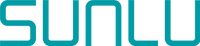When it comes to 3D printing, choosing the right file format is essential for achieving high-quality and accurate prints. With the wide variety of file formats available, it can be overwhelming to determine which one is the best fit for your project.
Three file formats that are commonly used in the world of 3D printing are STL, OBJ, and 3MF. Each format has its own strengths and weaknesses, and understanding the differences between them is crucial for successful printing. In this article, we will decode the best 3D printing file formats and compare the features of STL, OBJ, and 3MF, so you can make an informed decision for your next 3D printing project.
STL File Format
STL (Standard Tessellation Language) is one of the oldest and most widely used file formats in the world of 3D printing. It has gained popularity due to its simplicity and compatibility with most 3D printers. STL files represent the surface geometry of a 3D model using a collection of triangles, known as meshes.
One of the biggest strengths of STL is its widespread support across various software and platforms. Almost all 3D modelling software can export or import STL files, making it an accessible format for designers and manufacturers. Additionally, because STL files are lightweight and have a simple structure, they can be processed quickly by 3D printers, resulting in faster print times.
However, STL does have its limitations. One major drawback is its inability to store colour, texture, and other advanced properties of a 3D model. Furthermore, STL files can have issues with preserving intricate details and smooth curves, as they are represented by a series of flat triangles. This can lead to a loss of accuracy and quality in the final print.
In conclusion, if you are looking for a widely supported and easy-to-use file format, STL is a reliable option. However, if you require complex features or want to achieve high-detail prints, you may need to explore other formats like OBJ or 3MF. Keep reading to learn more about these alternatives and their respective strengths and limitations.
OBJ File Format
OBJ format (Wavefront OBJ) is another popular file format used in the world of 3D printing. It offers a higher level of versatility and functionality compared to STL. OBJ files are able to store complex information such as colors, textures, and material properties, making them an ideal choice for creating visually appealing prints.
One of the key advantages of OBJ is its ability to preserve intricate details and smooth curves more effectively. Instead of using triangles, OBJ files use a combination of lines and curves known as NURBS (Non-Uniform Rational B-Splines). This allows for a more accurate representation of complex models, resulting in a higher-quality print.
However, the versatility of OBJ comes with a trade-off. Due to its larger file size and more complex structure, OBJ files can take longer to process and may require more storage space. Additionally, OBJ may not be as widely supported as STL, so compatibility with certain software or 3D printers may be limited.
3MF File Format
While STL and OBJ have dominated the 3D printing scene for years, a new contender has emerged, ready to revolutionize the industry – the 3MF format. Created by the 3MF Consortium, which includes major players like Microsoft, Autodesk, and HP, this format aims to address the limitations of its predecessors while offering enhanced capabilities.
The 3MF format boasts several advantages that make it a formidable choice for 3D printing enthusiasts. One of the key features is its ability to encapsulate the entire manufacturing process, including colours, materials, and even complex structures, all within a single file. This not only simplifies the workflow but also ensures a seamless transfer between different software and hardware.
Moreover, 3MF files are typically smaller in size compared to OBJ, thanks to their efficient compression algorithms. This not only reduces storage requirements but also enables faster processing and printing times.
Additionally, the 3MF format has garnered significant support from various manufacturers, software developers, and 3D printing enthusiasts worldwide. This widespread adoption means that compatibility issues are less likely to arise, ensuring a smoother experience for users.
In conclusion, while STL and OBJ have long been the go-to file formats for 3D printing, the rising star of 3MF promises to unlock new possibilities and deliver a more streamlined and efficient experience. With its innovative features, robust support, and compatibility advantages, it's only a matter of time before the 3MF format becomes the new standard in the 3D printing realm.
Compatibility, Interoperability Challenges among File Formats
When it comes to 3D printing file formats, compatibility is a major concern that every user must navigate. Interoperability challenges can arise when working with different file formats, and it is important to understand these issues to ensure a smooth printing process.
STL and OBJ file formats have been widely adopted in the industry, making them compatible with a wide range of 3D printing software and hardware. However, the introduction of the 3MF format has added a new layer of complexity to the compatibility equation.
While major players in the industry have embraced the 3MF format, there are still some software and hardware that may not fully support it. This can lead to compatibility issues when trying to transfer or convert files between different formats. To mitigate these challenges, users must thoroughly research and ensure that their chosen software and hardware are 3MF compatible.
Additionally, it is important to note that backward compatibility can also pose challenges. While the 3MF format is designed to be forward-compatible, meaning that older versions of the software can still open newer files, the reverse can be problematic. Users must ensure that the software they are using is capable of opening and working with older file formats, such as STL and OBJ.
In summary, navigating compatibility challenges when working with different 3D printing file formats is crucial. Users must research and choose software and hardware that adequately support their chosen formats, while also considering backward compatibility. By being aware of these challenges and taking necessary precautions, users can ensure a seamless and efficient 3D printing experience.
The Future of 3D Printing File Formats
As the world of 3D printing continues to evolve, so do the file formats that support this technology. Innovations in 3D printing file formats are constantly being made, offering exciting possibilities for designers and manufacturers alike.
One trend that is gaining traction is the development of file formats that better support multi-material printing. With advancements in materials and techniques, there is a growing need for file formats that can handle complex and dynamic combinations of materials in a single print. This could open new avenues for applications in industries such as medicine, where the ability to create custom multi-material implants could revolutionize patient care.
Another area of innovation is the integration of artificial intelligence (AI) into file formats. AI algorithms can analyse and optimize 3D models for printing, reducing the need for manual intervention and improving overall efficiency. This could lead to faster and more reliable printing processes, saving both time and resources.
Furthermore, there is a push for file formats that support more interactive and immersive experiences. With the rise of virtual and augmented reality, designers are exploring ways to integrate these technologies into 3D printing. Imagine being able to visualize and interact with a 3D model before it is printed, allowing for real-time adjustments and customization.
It is also worth mentioning the ongoing efforts to create standardized file formats that ensure compatibility across different software and hardware platforms. Standardization would streamline the 3D printing workflow, making it easier for designers and manufacturers to collaborate and share files.
In conclusion, the future of 3D printing file formats promises exciting innovations that will enhance the capabilities of this technology. From multi-material support to AI integration and interactive experiences, these advancements will push the boundaries of what is possible in the world of 3D printing. As a designer or manufacturer, it is important to stay informed about these trends and embrace the opportunities they present. By doing so, you can stay ahead of the curve and make the most of the ever-evolving world of 3D printing.
Ultimately, the right file format can empower you to unleash your creativity and achieve stunning results in your 3D printing projects. So, embrace the power of file formats and explore the possibilities they offer. Happy printing!
——————————————————