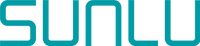Ever done a print but noticed odd extrusion patterns on your prints? There are a few reasons as to why this could be occurring. The reasons below may be something to check, ranging from setting in the slicer to hardware issues.
Coasting, linear advance, and pressure advance
If it’s only at the corners of prints or at the seams, it may be linear advance (Marlin), pressure advance (Klipper), or coasting (slicer). These values aim to achieve similar results and it’s possible you miscalculated or what you’re doing warrants their use.
1.Coasting
Coasting seems more specific to Cura and Simplify3d as I haven’t found the settings in any Sli3er derivatives. The main way coasting works is that it replaces the last bit of an extrusion move with a travel move and uses the oozing to complete it. It is very basic compared to what’s available in Marlin and Klipper. This setting may need to be adjusted or possibly even disabled if you have linear advance enabled or are using Klipper. Coasting seems like something that’s a set-and-forget kind of deal, but I haven’t found a calibration method as of yet, as this seems to be seldom used.
2.Linear advance and Pressure advance
While they’re named differently, they both do the same thing, compensate for the pressure in the extruder. Both need to be calibrated per 3D printer filament via a tuning print. Marlin’s linear advance calibration can be found here, while you can generally find pressure advance calibration macros on Github and even a system for Vorons to do it automatically.
Loose bed, gantry, or print head
Sometimes the issues may lie within the printer itself. If anything moves in any direction other than the intended axis, it will affect the print. If you notice any inconsistent layers, this would be the first thing to check. You’d need to check everything from your V wheels to your screws to make sure everything isn’t loose.
It’d be important to do the following check when you determine it’s the motion system:
1.Tighten eccentric nuts on V wheels
Check that your V wheels with the brass nuts aren’t too loose, If they are, you need to tighten them with a small wrench. Make sure they aren’t too tight either, as that can cause similar issues. On cartesian machines, each axis should have 1 eccentric nut, while on core XY, there should be 1 on the X and up to 4 on the Y.
2.Check preload on linear rails
If you’ve upgraded to or your printer came with linear rails, you may need to make sure they can hold the attachment’s weight. If not, there are only 2 fixes. One would be to get a higher-quality rail, the other would be to counteract the droop with another rail opposite to it. If both rail carriages are attached to one part opposite of each other that isn’t flexible, physics should prevent it from drooping or moving perpendicular to the rail. Though the latter option may prove more expensive depending on your source of linear rails.
3.Check for bends in lead screws and ball screws
A bent lead screw or ball screw can cause the pattern to occur in your prints. There aren’t many fixes to this issue short of replacing the screw, but there is one item you can use to remedy a bent screw, particularly in cheap ball screws. The item in question would be Mellow’s WobbleX. There are some limitations to it, however. For one, it works best with the weight of the bed on it. In Teaching Tech’s video on WobbleX, it didn’t help on dual Z lead screw cartesians like the CR 10.
4.Extra checklist tips
It would also be important to make sure your build plate is secured to the bed and that for printers like the Ender 5, you use at least 2 of the smooth rods, otherwise the bed might shift around, but it would be best to use all 4 of them.
Offset extruder gear
Some extruder gears, such as on BMGs can get offset due to the grub screw, as seen in this video by MirageC. This is an easy enough fix, as you simply need to readjust the grub screw. However, there are extruder gears out there that permanently remedy this. There are offerings from Bondtech as well as Fysec for such gears, at least they’re the ones I can remember when I was writing this article.
Inconsistent filament
Unfortunately, there are times when the 3D printer filament is to blame. Most manufacturers make filament within a 0.02mm to 0.05mm tolerance, which is generally enough to not be visible in most lighting conditions. However some filaments can be more than a millimeter off, then some compensation has to come into play. If it’s a consistent size deviation from 1.75, say it’s constantly 1.6mm-1.65mm, you just need to adjust the flow. If it varies wildly, however, there’s little hope for that spool. There have been some documented attempts at width compensation with a width sensor, but I’ve yet to find some example code for such a thing, for both Marlin and Klipper.
Conclusion
There are multiple issues that can pop up, causing some odd-looking layers. This isn’t the only issue you’ll face, however. Knowing what to look for when it occurs will be integral to getting good walls on your 3d prints.
——————————————————