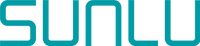Owning and operating a 3D printer can be an incredibly rewarding experience. However, it also comes with its fair share of challenges, especially when it comes to maintenance. Properly maintaining your 3D printer is essential if you want it to consistently produce high-quality prints and have a long lifespan.
In this comprehensive guide, we will provide you with expert tips and tricks on how to properly maintain your 3D printer. Whether you are a beginner or an experienced user, this guide will help you optimize the performance of your printer, avoid common issues, and extend its lifespan. So without further ado, let's dive into the world of 3D printer maintenance and discover the secrets to keeping your SUNLU 3D printer in top shape.
The importance of proper maintenance for your 3D printer
Proper maintenance is crucial for ensuring the optimal performance and longevity of your 3D printer. Just like any other piece of technology, regular maintenance helps prevent breakdowns and expensive repairs. By investing time in caring for your printer, you can avoid common issues such as clogged nozzles, uneven prints, or misalignment of components.
Additionally, regular maintenance allows you to keep up with advancements in the 3D printing industry. As new technologies and materials emerge, your printer may require updates or adjustments to fully utilize their capabilities. By staying on top of maintenance tasks, you can ensure that your printer remains compatible and efficient.
Moreover, proper maintenance also contributes to the overall safety of your printer. Taking the time to clean and inspect key components minimizes the risk of accidents, such as fires or malfunctions caused by neglected maintenance.
In the following sections of this guide, we will delve into the specific maintenance tasks required for your 3D printer and provide you with step-by-step instructions on how to perform them. So, let's continue our journey towards becoming a 3D printing maintenance pro!
Essential tips for maintaining your 3D printer
Now that we understand the importance of regular maintenance for your 3D printer, let's delve into some essential tips that will help keep your machine running smoothly.
- Clean your printer regularly: Dust, debris, and filament residue can accumulate over time and hinder the performance of your printer. Make it a habit to clean the exterior and interior components, including the print bed, nozzles, and fans. Use a soft brush or compressed air to remove any build-up and ensure proper ventilation.
- Lubricate moving parts: Lubricating the moving parts of your printer, such as rods and bearings, is essential for smooth and accurate movements. Refer to your printer's manufacturer guidelines to determine the appropriate lubricant and frequency of application. Remember to use only the recommended lubricants to avoid damaging the components.
- Check the calibration: Proper calibration is key to getting high-quality prints. Regularly check the levelness of the print bed and ensure that the nozzle height is correctly adjusted. This will prevent issues such as uneven prints or failed adhesion to the print bed.
- Replacing components: Certain parts of 3D printers are prone to damage after extended use. The nozzle is the component that most frequently needs replacement. Nozzle clogs are a common issue in 3D printing. The belts and pulleys also tend to wear out over the lifetime of a 3D printer and may need periodic replacement.
- Update firmware and software: Manufacturers often release updates to improve the functionality and compatibility of their printers. Stay up to date with the latest firmware and software releases and install them as recommended. These updates may include bug fixes, new features, and enhanced print settings.
By incorporating these essential tips into your maintenance routine, you can significantly extend the lifespan of your 3D printer and enjoy consistent, high-quality prints. Stay tuned for the next section, where we will provide step-by-step instructions on how to perform these maintenance tasks.
Cleaning and calibrating your 3D printer
In this section, we will discuss the importance of cleaning and calibrating your 3D printer and provide step-by-step instructions on how to perform these maintenance tasks.
Cleaning your printer regularly is essential to ensure its optimal performance. Dust, debris, and filament residue can accumulate over time and hinder the proper functioning of the machine. Start by cleaning the exterior components, such as the frame and casing, using a soft brush or a damp cloth. Be careful not to use any abrasive materials that could scratch the surface.
Next, turn your attention to the interior components. Remove the print bed and clean it thoroughly using a mild detergent and water. Be sure to dry it completely before reassembling it. Use a soft brush or compressed air to clean the nozzles and fans, being careful not to damage them in the process.
After cleaning, it's crucial to calibrate your 3D printer to ensure accurate prints. Begin by checking the levelness of the print bed. Most printers have built-in features or software that can assist you with this process. Adjust the bed as needed to ensure it is perfectly level.
Next, check the nozzle height. This determines the distance between the print bed and the nozzle during printing. Follow the manufacturer's guidelines to adjust the nozzle height accordingly.
Regularly cleaning and calibrating your 3D printer will not only improve the quality of your prints but also extend the lifespan of your machine. By following these instructions, you can maintain your printer's performance and enjoy uninterrupted printing. In the next section, we will explore the importance of updating firmware and software and provide a simple guide on how to do it. Stay tuned!
Checking and replacing components
Checking and replacing components is a crucial aspect of maintaining your 3D printer. Over time, certain parts of the printer may wear out or become damaged, affecting its overall performance. By regularly inspecting and replacing these components, you can ensure smooth operation and prevent any further issues.
Start by examining the belts and pulleys of your printer. These components are responsible for the movement of the print head and need to be in good condition. Look for any signs of wear, such as fraying or loosening. If you notice any issues, it's time to replace them.
Next, inspect the print bed for any damage or warping. A leveled and undamaged print bed is crucial for successful prints. If you notice any bumps, scratches, or inconsistencies, consider replacing it.
Additionally, pay attention to the hot end and extruder assembly. These components are responsible for melting and feeding the filament. Look for any signs of clogs, such as inconsistent extrusion or the filament not feeding properly. If necessary, clean or replace the nozzle and ensure that the extruder assembly is functioning correctly.
Lastly, check the cooling fans and ensure they are working effectively. These fans prevent the printer from overheating during long printing sessions. If you notice any overheating or reduced airflow, it might be time to replace the fans.
By regularly checking and replacing these components, you can maintain the optimal functioning of your 3D printer and avoid potential problems down the line. In the next section, we will discuss the importance of upgrading your printer’s firmware and software and provide a step-by-step guide on how to do it. Stay tuned for more valuable tips and tricks from the professionals!
Troubleshooting common issues
Even with regular maintenance, you may encounter certain issues with your 3D printer. Don't worry - troubleshooting these problems is part of the process, and professionals have plenty of tips and tricks up their sleeves to help you out.
One common issue is print adhesion problems. If your prints are not sticking to the print bed, try adjusting the bed leveling and cleaning the surface with isopropyl alcohol. You can also experiment with different bed adhesion methods, such as using a brim or raft, or applying a specialized adhesive like glue stick or hairspray.
Another issue you might come across is filament jams. This can occur if the filament gets tangled or clogged in the extruder assembly. In such cases, carefully remove the filament, inspect the extruder for any blockages, and clean it thoroughly. You can also try reducing the printing temperature or increasing the retraction settings to minimize the chances of jamming.
Layer adhesion problems are also quite common. If your layers are not sticking together properly, it could be an indication of inadequate cooling or temperature fluctuations. Make sure your cooling fans are functioning correctly and adjust the printing temperature accordingly to achieve better layer adhesion.
Lastly, if you are experiencing inconsistent extrusion or under-extrusion, it might be due to a partially clogged nozzle or a worn-out extruder gear. Clean the nozzle thoroughly or replace it if necessary. Also, check for any signs of wear on the extruder gear and replace it if needed.
Remember, troubleshooting is all about experimentation and finding what works best for your specific printer and filament. Don't get discouraged if it takes a few attempts to find the right solution. In the next section, we will discuss advanced maintenance techniques and how to take your 3D printer to the next level. Stay tuned for more expert tips!
Conclusion
In conclusion, by following the tips and tricks outlined in this guide and utilizing the professional resources available, you can ensure that your 3D printer stays in top condition. Regular maintenance, such as cleaning, lubricating, and calibrating, is essential for optimal performance. Remember to frequently check for loose screws, damaged belts, and clogged nozzles. Additionally, keep your printer in a clean and dust-free environment to prevent any potential issues. By investing time into proper maintenance, you can extend the lifespan of your printer and enjoy high-quality prints consistently. Don't forget to regularly update your printer's firmware and software to take advantage of any improvements or bug fixes. With the right care and attention, your 3D printer will continue to produce amazing creations for a long time to come. Happy printing!
——————————————————