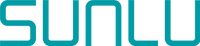Auteur:Mike Labbe
Our T3 has been in 24 hour service, for over 3 weeks, in the printer room. It has performed remarkably well, and is currently being used as part of a large project being printed by 7 different printers. (including a reliable Sunlu S9+) There has not been a single failed print, since calibrating the T3, and it is literally “Stock” right out of the box. It took less than 10 minutes assemble the Terminator 3.
The T3 is a 220x220x250 printer, following the successful Sunlu S8/S8 Plus/S8 Pro, and S9 Plus models.
The included features, low price point, small footprint and the ease of assembly makes this a great choice for both experienced or inexperienced makers. It arrives over 90% pre-assembled, and sets up easily.
Executive Summary:
Strengths:
Easy 10 minute setup
Optional high speed printing mode, up to 250mm/sec Auto clog detection with pause feature
Auto-leveling/ABL feature (16 points) Silent stepper motor drivers
32bit processor/controller
Filament breakage/out detection with pause feature Small footprint, with 220x220x250(mm) print area Dual gear metal extruder
Power failure resume feature LED bulb on print head
Spare ABL replacement probes and nozzle included Magnetic flexible bed
Double (locking) bed adjustment knobs Open source Marlin firmware
Bed temperature up to 100c Nozzle temperature up to 260c
Cooling fans on the system board and on the extruder stepper motor.
Things I would have liked to see: (upgrades that I may add in the future) PEI flexible surface
Dual Z motors Direct drive
Power supply mounted under the frame
A look under the hood.
A convenient panel opens on top, for access to the electrical terminals. The system board is accessed by removing the bottom panel of the machine.
The machine is managed by a Sunlu Terminator 3 (GD32-T3) v1.2 32 bit controller board, with TMC2208 silent stepper drivers and the GD32F303 RET6 chip w/512KB flash memory
The screen menus are easy to understand, and clearly laid out

Print quality has been nearly perfect, and the auto leveling device makes it easy.
In my testing, after using the ABL feature, every print was nearly perfect!

A QUICK TOUR OF SETTING UP THE SUNLU TERMINATOR 3 (T3) PRINTER
Mike Labbe
The parts required for assembly are included in bags that are organized by number.
Sunlu also includes a scraper, cutter, regular and allens wrenches, USB wire, sd card, sd card USB adapter, nozzle cleaning needle, spare ABL probes, spare nozzle, tie wraps, spool holder, power cord, spare screws, and a starter roll of filament.
The included user guide walks you through the steps for assembly, which only took us about ten minutes. This is, by far, the easiest to assemble printer I have ever encountered.

Set the pieces carefully on the work surface, and snip the shipping tie wraps.
Be aware to protect wires, as they are already pre-connected.

Carefully snip off the packing tie wraps, with the provided snipping tool.


Turn the base on its side, so the upper assembly can easily be bolted with 4 of the bolts included. (parts bag #3) Foam can be used to support the piece. Tighten each of these completely.

Assemble and install the spool holder. (parts bag #1)


Finally, screw the power supply to the frame, with the included hardware. (parts bag #2) Connect the power plug and tuck it away, and set the power supply to the correct voltage for your country.



Check the voltage for your country, and set this switch accordingly. (USA 110-120v)

That was about it. Assembly was EASY, and took no more than 10 minutes!
There is slicer software included on the provided SD Card, but I chose to use a generic profile and installed the current version of Ultimaker Cura.
It has my recommendation, and I will probably add more of these to the print room in the future.

Although not generally necessary, here are some extra things to check with ANY new printer.
Make sure the print head assembly and print bed travel without obstruction, and lack wiggle. If either requires adjustment, there are eccentric nuts to adjust tension on the movement wheels.


I always calibrate a new printer bed with a piece of paper, before relying on the auto leveling device.
This will likely improve the overall quality of your prints.
Fast Mode is on by default, and can be toggled in the menu of the printer. Fast mode will override the settings specified in the gcode file produced by your slicer. When running in fast mode, I found it useful to increase the nozzle temperature by about 10c. This helps the printer to melt the filament faster, to match the speed of the printer.
If some day you find that the printer is giving false filament out/breakage alarms, there is a screw that easily be adjusted inside the breakage sensor. Remove the 2 top screws on the cover, and you will find a bolt in the center of the rotational part of this apparatus. If it has loosened, it can be tightened up and it should correct the condition. It's likely that you will never have to do this, but I am including it anyways. This trick worked for a different printer, in the past.

Connexion d'achat SUNLU T3 :https://bit.ly/3d2x0XT